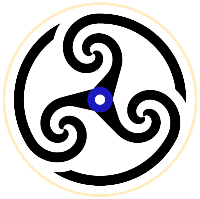Very cool Persephone! Is there a way to incorporate that into a prompt that asks what check is being made, akin to the way the following (GM-side) secret roll for individuals operates? ?{What is @{selected|token_name} rolling?|
Perception, /w GM @{selected|token_name} secretly rolls a Perception Check: [[1d20 + @{selected|perception}]]|
Fortitude Save, /w GM @{selected|token_name} secretly rolls a Fortitude Save: [[1d20 + @{selected|saving_throws_fortitude}]]| Reflex Save, /w GM @{selected|token_name} secretly rolls a Reflex Save: [[1d20 + @{selected|saving_throws_reflex}]]| Will Save, /w GM @{selected|token_name} secretly rolls a Will Save: [[1d20 + @{selected|saving_throws_will}]]|
Acrobatics, /w GM @{selected|token_name} secretly rolls a Acrobatics Check: [[1d20 + @{selected|acrobatics}]]| Arcana, /w GM @{selected|token_name} secretly rolls a Arcana Check: [[1d20 + @{selected|arcana}]]| Athletics, /w GM @{selected|token_name} secretly rolls a Athletics Check: [[1d20 + @{selected|athletics}]]| Crafting, /w GM @{selected|token_name} secretly rolls a Crafting Check: [[1d20 + @{selected|crafting}]]| Deception, /w GM @{selected|token_name} secretly rolls a Deception Check: [[1d20 + @{selected|deception}]]| Diplomacy, /w GM @{selected|token_name} secretly rolls a Diplomacy Check: [[1d20 + @{selected|diplomacy}]]| Intimidation, /w GM @{selected|token_name} secretly rolls a Intimidation Check: [[1d20 + @{selected|intimidation}]]| Medicine, /w GM @{selected|token_name} secretly rolls a Medicine Check: [[1d20 + @{selected|medicine}]]| Nature, /w GM @{selected|token_name} secretly rolls a Nature Check: [[1d20 + @{selected|nature}]]| Occultism, /w GM @{selected|token_name} secretly rolls a Occultism Check: [[1d20 + @{selected|occultism}]]| Performance, /w GM @{selected|token_name} secretly rolls a Performance Check: [[1d20 + @{selected|performance}]]| Religion, /w GM @{selected|token_name} secretly rolls a Religion Check: [[1d20 + @{selected|religion}]]| Society, /w GM @{selected|token_name} secretly rolls a Society Check: [[1d20 + @{selected|society}]]| Stealth, /w GM @{selected|token_name} secretly rolls a Stealth Check: [[1d20 + @{selected|stealth}]]| Survival, /w GM @{selected|token_name} secretly rolls a Survival Check: [[1d20 + @{selected|survival}]]| Thievery, /w GM @{selected|token_name} secretly rolls a Thievery Check: [[1d20 + @{selected|thievery}]]}r the following for group secret rolls? ?{What is everybody rolling?| Perception, /w GM NAME1's Perception Check [[1d20 + @{NAME1|perception}]] /w GM NAME2's Perception Check [[1d20 + @{NAME2|perception}]] /w GM NAME3's Perception Check [[1d20 + @{NAME3|perception}]] /w GM NAME4's Perception Check [[1d20 + @{NAME4|perception}]]| Fortitude Save, /w GM NAME1's Fort Save [[1d20 + @{NAME1|saving_throws_fortitude}]] /w GM NAME2's Fort Save [[1d20 + @{NAME2|saving_throws_fortitude}]] /w GM NAME3's Fort Save [[1d20 + @{NAME3|saving_throws_fortitude}]] /w GM NAME4's Fort Save [[1d20 + @{NAME4|saving_throws_fortitude}]]| Reflex Save, /w GM NAME1's Reflex Save [[1d20 + @{NAME1|saving_throws_reflex}]] /w GM NAME2's Reflex Save [[1d20 + @{NAME2|saving_throws_reflex}]] /w GM NAME3's Reflex Save [[1d20 + @{NAME3|saving_throws_reflex}]] /w GM NAME4's Reflex Save [[1d20 + @{NAME4|saving_throws_reflex}]]| Will Save, /w GM NAME1's Will Save [[1d20 + @{NAME1|saving_throws_will}]] /w GM NAME2's Will Save [[1d20 + @{NAME2|saving_throws_will}]] /w GM NAME3's Will Save [[1d20 + @{NAME3|saving_throws_will}]] /w GM NAME4's Will Save [[1d20 + @{NAME4|saving_throws_will}]]| Acrobatics, /w GM NAME1's Acrobatics Check [[1d20 + @{NAME1|acrobatics}]] /w GM NAME2's Acrobatics Check [[1d20 + @{NAME2|acrobatics}]] /w GM NAME3's Acrobatics Check [[1d20 + @{NAME3|acrobatics}]] /w GM NAME4's Acrobatics Check [[1d20 + @{NAME4|acrobatics}]]| Arcana, /w GM NAME1's Arcana Check [[1d20 + @{NAME1|arcana}]] /w GM NAME2's Arcana Check [[1d20 + @{NAME2|arcana}]] /w GM NAME3's Arcana Check [[1d20 + @{NAME3|arcana}]] /w GM NAME4's Arcana Check [[1d20 + @{NAME4|arcana}]]| Athletics, /w GM NAME1's Athletics Check [[1d20 + @{NAME1|athletics}]] /w GM NAME2's Athletics Check [[1d20 + @{NAME2|athletics}]] /w GM NAME3's Athletics Check [[1d20 + @{NAME3|athletics}]] /w GM NAME4's Athletics Check [[1d20 + @{NAME4|athletics}]]| Crafting, /w GM NAME1's Crafting Check [[1d20 + @{NAME1|crafting}]] /w GM NAME2's Crafting Check [[1d20 + @{NAME2|crafting}]] /w GM NAME3's Crafting Check [[1d20 + @{NAME3|crafting}]] /w GM NAME4's Crafting Check [[1d20 + @{NAME4|crafting}]]| Deception, /w GM NAME1's Deception Check [[1d20 + @{NAME1|deception}]] /w GM NAME2's Deception Check [[1d20 + @{NAME2|deception}]] /w GM NAME3's Deception Check [[1d20 + @{NAME3|deception}]] /w GM NAME4's Deception Check [[1d20 + @{NAME4|deception}]]| Diplomacy, /w GM NAME1's Diplomacy Check [[1d20 + @{NAME1|diplomacy}]] /w GM NAME2's Diplomacy Check [[1d20 + @{NAME2|diplomacy}]] /w GM NAME3's Diplomacy Check [[1d20 + @{NAME3|diplomacy}]] /w GM NAME4's Diplomacy Check [[1d20 + @{NAME4|diplomacy}]]| Intimidation, /w GM NAME1's Intimidation Check [[1d20 + @{NAME1|intimidation}]] /w GM NAME2's Intimidation Check [[1d20 + @{NAME2|intimidation}]] /w GM NAME3's Intimidation Check [[1d20 + @{NAME3|intimidation}]] /w GM NAME4's Intimidation Check [[1d20 + @{NAME4|intimidation}]]| Medicine, /w GM NAME1's Medicine Check [[1d20 + @{NAME1|medicine}]] /w GM NAME2's Medicine Check [[1d20 + @{NAME2|medicine}]] /w GM NAME3's Medicine Check [[1d20 + @{NAME3|medicine}]] /w GM NAME4's Medicine Check [[1d20 + @{NAME4|medicine}]]| Nature, /w GM NAME1's Nature Check [[1d20 + @{NAME1|nature}]] /w GM NAME2's Nature Check [[1d20 + @{NAME2|nature}]] /w GM NAME3's Nature Check [[1d20 + @{NAME3|nature}]] /w GM NAME4's Nature Check [[1d20 + @{NAME4|nature}]]| Occultism, /w GM NAME1's Occultism Check [[1d20 + @{NAME1|occultism}]] /w GM NAME2's Occultism Check [[1d20 + @{NAME2|occultism}]] /w GM NAME3's Occultism Check [[1d20 + @{NAME3|occultism}]] /w GM NAME4's Occultism Check [[1d20 + @{NAME4|occultism}]]| Performance, /w GM NAME1's Performance Check [[1d20 + @{NAME1|performance}]] /w GM NAME2's Performance Check [[1d20 + @{NAME2|performance}]] /w GM NAME3's Performance Check [[1d20 + @{NAME3|performance}]] /w GM NAME4's Performance Check [[1d20 + @{NAME4|performance}]]| Religion, /w GM NAME1's Religion Check [[1d20 + @{NAME1|religion}]] /w GM NAME2's Religion Check [[1d20 + @{NAME2|religion}]] /w GM NAME3's Religion Check [[1d20 + @{NAME3|religion}]] /w GM NAME4's Religion Check [[1d20 + @{NAME4|religion}]]| Society, /w GM NAME1's Society Check [[1d20 + @{NAME1|society}]] /w GM NAME2's Society Check [[1d20 + @{NAME2|society}]] /w GM NAME3's Society Check [[1d20 + @{NAME3|society}]] /w GM NAME4's Society Check [[1d20 + @{NAME4|society}]]| Stealth, /w GM NAME1's Stealth Check [[1d20 + @{NAME1|stealth}]] /w GM NAME2's Stealth Check [[1d20 + @{NAME2|stealth}]] /w GM NAME3's Stealth Check [[1d20 + @{NAME3|stealth}]] /w GM NAME4's Stealth Check [[1d20 + @{NAME4|stealth}]]| Survival, /w GM NAME1's Survival Check [[1d20 + @{NAME1|survival}]] /w GM NAME2's Survival Check [[1d20 + @{NAME2|survival}]] /w GM NAME3's Survival Check [[1d20 + @{NAME3|survival}]] /w GM NAME4's Survival Check [[1d20 + @{NAME4|survival}]]| Thievery, /w GM NAME1's Thievery Check [[1d20 + @{NAME1|thievery}]] /w GM NAME2's Thievery Check [[1d20 + @{NAME2|thievery}]] /w GM NAME3's Thievery Check [[1d20 + @{NAME3|thievery}]] /w GM NAME4's Thievery Check [[1d20 + @{NAME4|thievery}]]}