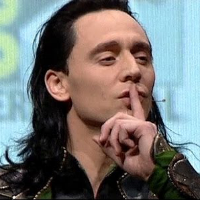Before I install wildshape, I'd like to show you my problem with token-mod, so I can have an idea if I might have the same problem with the Wildshape API. If not - I am ready to change. Here goes: I’m trying to
build a generic macro for shape-shifting so I don’t have to build one for every
character that needs it. For example: I
want to turn this !token-mod {{ --set ?{Change to |@{MyDruid|token_name},currentside#1
represents#@{selected|token_name} scale#70
|Cat, currentside#6 represents#@{Cat|character_id} scale#40
|Mastiff, currentside#10
represents#@{Mastiff|character_id} scale#90 } showname#yes bar1_link|hp bar2_link|speed bar3_link|ac }} By adding this attribute to the Druid's sheet: wildshapes|Cat,
currentside#6
represents#@{Cat|character_id}
scale#40|Mastiff, currentside#10 represents#@{Mastiff|character_id}
scale#90 Into this !token-mod {{ --set ?{Choose Form |@{selected|token_name},currentside#1
represents#@{selected|token_name} scale#70
| @{character_name}|wildshapes } } showname#yes bar1_link|hp
bar2_link|speed bar3_link|ac }} It works fine when the shapeshift is first made, but I cannot get back to the main character sheet afterwards. The obvious reason
is once the change is made, the new # represents character sheet has no
attribute called wildshapes – and that might no work anyway on account of other Druids with overlaping wildshape
lists. I tried putting
the list in token bar2_max, but it turned into a number. ( bar2|current holds speed) Then I thought that,
using !setattr --sel --x|y where x is the current token_id and y is the current
wildshapes list, I could, to the alternate shape sheet, create/add a marker each time I called it – and use/read that to get back home. But, I can’t figure out how to set up
x|y. Now, if Wildshape API is stable and capable of doing what I'm trying to do with token-mod, I'm on board. Looking to you
gurus for help, please