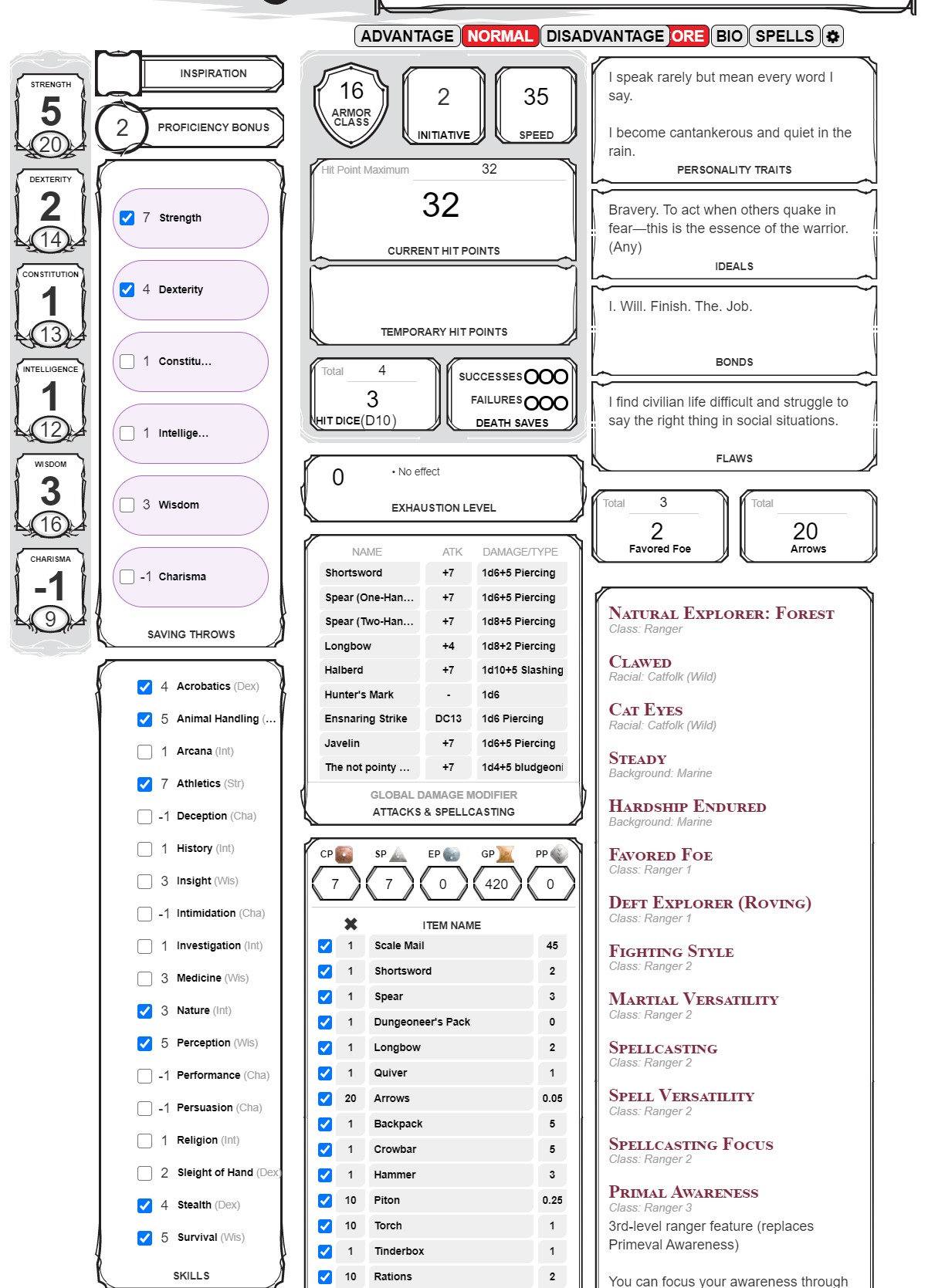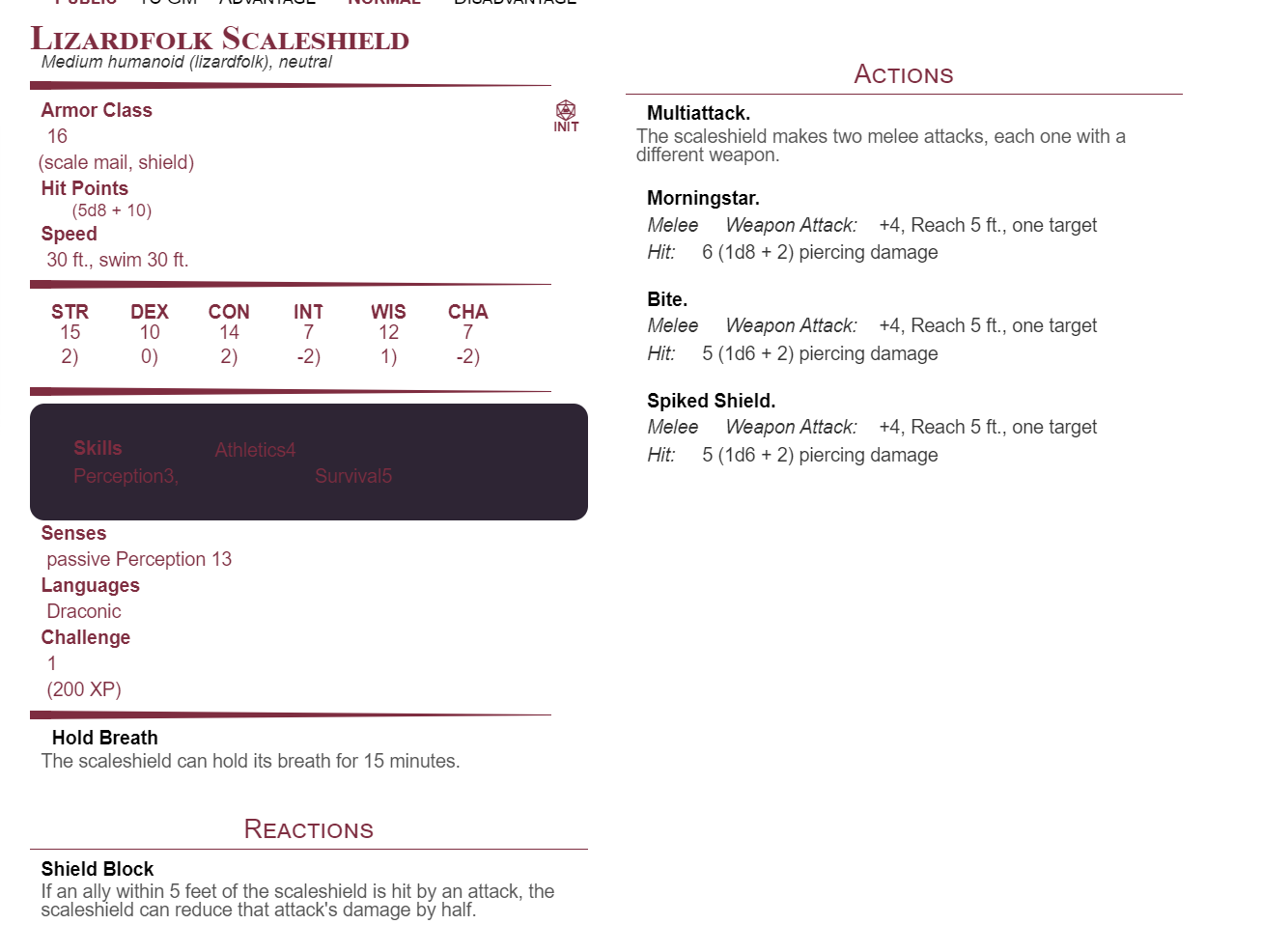The capability to have global attack and damage modifiers is turned on but not currently used (i.e. on all the characters the fields are, or should be, blank).
The global "Bless" and "Sneak Attack" are getting added only to one character out of 7. The thief of the party, as mentioned, is not getting the "sneak attack" added (I'm handling it a different way that does not involve the global modifiers) as a global damage modifier. The thief, oddly, did not have the "global attack modifier" box on in his sheet. When I turned it on just now, it immediately came up, by default, with "Bless".
I checked now, and none of the other characters, including the cleric, have any global attack or damage modifier. But, I know that the last two weeks, after the weekly update/reset, the Cleric has had, at least, a global "Bless" which seems to be the "default". We only play on Tuesdays and that's when I usually notice it, after the first attack roll when the cleric suddenly has a "Bless" amount added to his roll.
Wolf Thunderspirit said:
Saul J. said:
And another weird thing (or two) since this past Tuesday:
The cleric in my party, who is not multi-classed as a thief, has somehow gotten a global "sneak attack" added to his sheet... and this same cleric, who does not have Bless as "known" spell (and has never used it), has also gotten a global Bless modifier. I deleted both the other day but they came back. I've deleted them again... I hope they don't come back again.
None of the other characters, including the thief, has gotten anything added to their sheet as far as I can tell. I'll know this upcoming Tuesday when the players can check their own sheets.
And, yes, the font for the currency values is screwed up on all the sheets and needs to be changed back.
Did the settings get turned on for global damage, attack, Saving throws, skill checks, and AC, etc.? If you turn those on, their defaults are sneak attack, bless, guidance, and defense, iirc. This may be something you're seeing, though I never knew those values to be persistent (coming back after deletion)